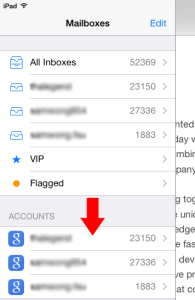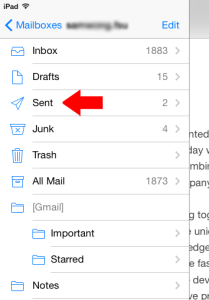Learn how to view ‘Sent’ mail with iOS 7’s new Mail interface using your iPhone, iPad, or iPod Touch.
How-to View Sent Mail in iOS 7
1. Open ‘Mail’ and press ‘< Mailboxes‘ (back button)
2. Under ‘ACCOUNTS‘, press on the mailbox you wish to view sent mail from
3. Press ‘Sent‘