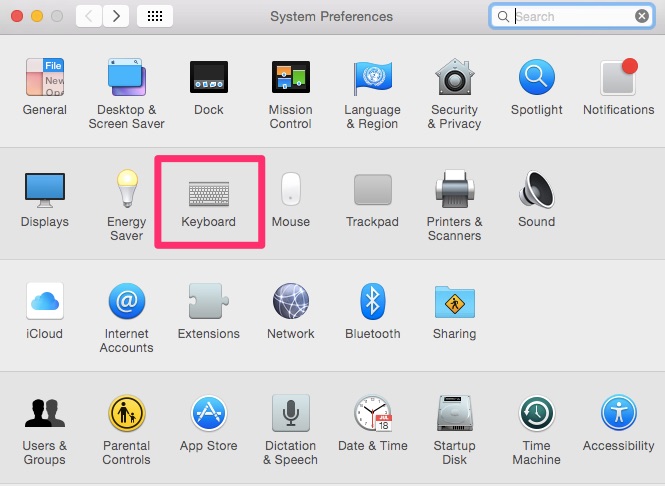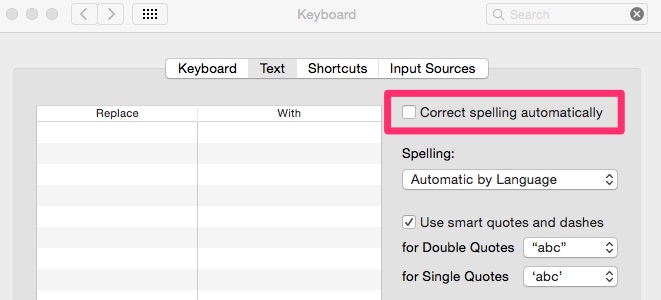Autocorrect is enabled by default under the Yosemite OS X and works globally for all applications. Some users find this feature annoying. This tutorial will show you how to disable autocorrect on an Apple computer.
Turn Off Autocorrect on a Mac
1. Go to Launchpad > System Preferences > Keyboard
2. Press on the Text tab and uncheck Correct spelling automatically