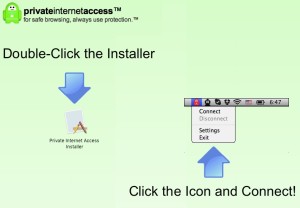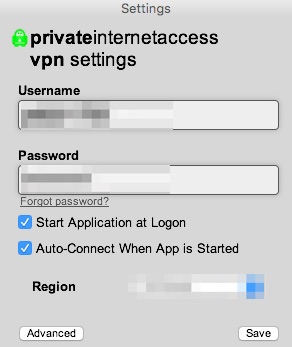Private Internet Access (PIA) VPN users who recently upgraded to El Capitan OSX may experience internet issues (no internet when connected). The new OSX update caused a conflict between the DNS addresses for PIA. The solution is simple.
How-to Fix PIA No Internet Access for El Capitan
1. Remove Private Internet Acccess Open Finder, go to Applications, and drag Private Internet Access to the trash bin
2. Download the latest version of Private Internet Access for Mac OS X, here.
3. Open the file and double-click the installer to install
4. Log in to PIA
You will now be able to use your PIA VPN on El Capitan OS X with any browser.