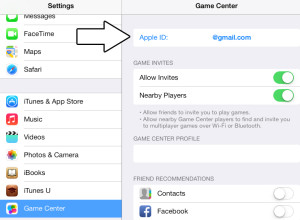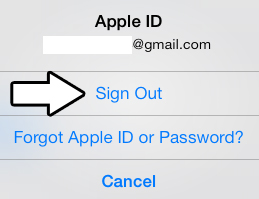Some users are experiencing crashes while using the Game Center app after updating their device. The solution is very simple.
Fix Game Center Crashes
1. Go to Settings > Game Center
2. Press on your Apple ID
3. Press ‘Sign Out’
4. Hold the Home & Wake/Sleep button simultaneous until the device restarts itself (about 5-10 seconds)
5. Go to Settings > Game Center and log back into your account