Occasionally, the iPad may completely freeze where the buttons and screen become unresponsive and the user is unable to turn off the iPad. Here are some solutions to fix a frozen iPad.
Reset the iPad
Hold the Home & Wake/Sleep button simultaneous until the device restarts itself (about 5-10 seconds)
Wait it Out
You can wait until the device runs out of battery. From my experience, it will always turn back on when you charge it back up.
Restore the iPad
1. Connect the device to the computer
2. Launch iTunes and click the “iPad” button
3. Click on the ‘Restore iPad’ button
4. Confirm the restore
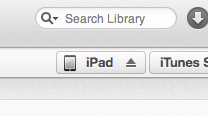
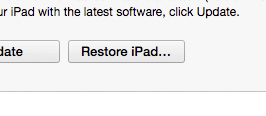
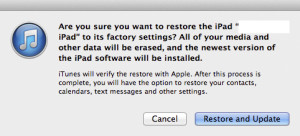
woooooooow this was extrememly helpful thanks sooo much
it definitely worked! thank you!
Thanks a whole lot. That’s one less thing I have to take it to geek squad for
Pressed HOME & SLEEP. Then all worked fine.
Thank You
well i will wait til the battery runs out
thanks guy..helps a lot n save me too…
Thank you it worked! Just when I thought I was going to have to pay $100 to some shop for repair your trick worked
thank you it worked
Weldone guys…. N thank u soooo much its really worked.. Thanks alot