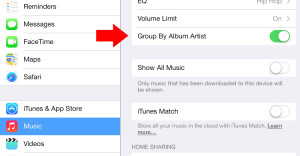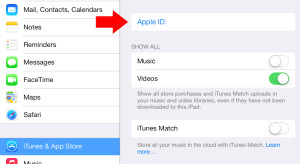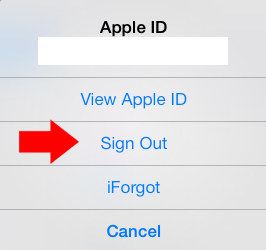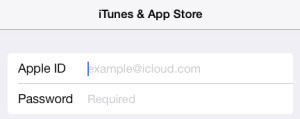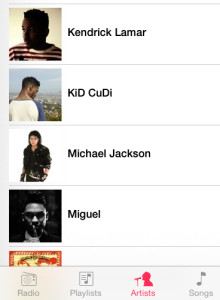Previously, album art was displayed for the artist image in iTunes. Apple now provides artist art for popular artist in place of the album art. For unknown artists, the album art or a blank canvas with the artist name will still be displayed.
Some users are experiencing issues with their Music artist and album art not displaying or displaying incorrect images; perform an artist art reset to refresh the artwork.
Reset Artist Art
1. Under Settings > Music, enable ‘Group By Album Artist’
2. Under Settings > iTunes & App Store, press your Apple ID
3. Press ‘Sign Out’
4. Log into a different iTunes account
5. Go to Music > Artists and watch the artwork refresh
6. Go back to iTunes & App Store and press on your Apple ID
7. Press ‘Sign Out’
8. Log back into your original iTunes account