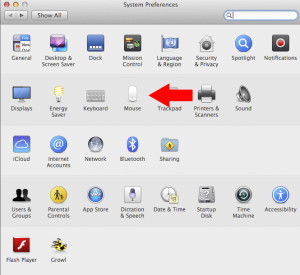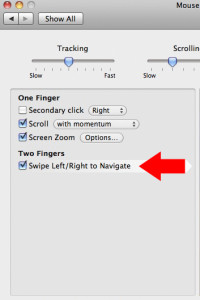The Magic Mouse has the ability to navigate left or right between pages by simply swiping the surface of the mouse left or right. If the swipe feature is not working, please enable the option in the mouse settings.
Enable the Left/Right Swipe Navigation on the Magic Mouse
1. Open ‘System Preferences’ in the Launchpad and click on ‘Mouse’
2. Check the ‘Swipe Left/Right to Navigate’ feature