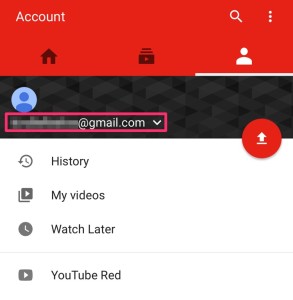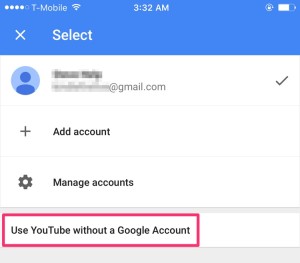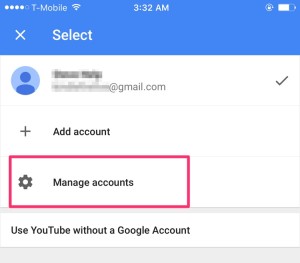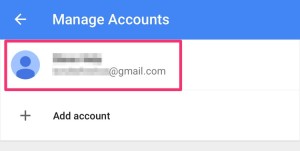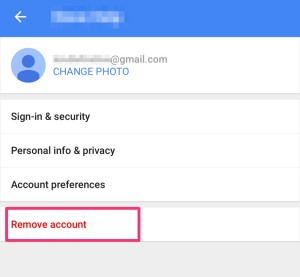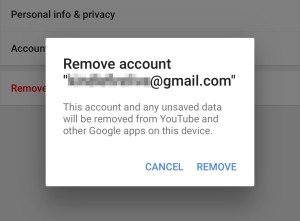This tutorial will show you how to sign out of the YouTube app on your iPhone, iPad, or iPod Touch and remove your account from YouTube. YouTube has made logging out hidden and hard to find.
How-to Sign Out of YouTube App
1. Open YouTube
2. Press the person icon
3. Press on your username/email address
4. Press Use YouTube without a Google Account to log out
How-to Remove Account from YouTube App
1. Open YouTube and press on the person icon
2. Press on your username/email address
3. Go to Manage accounts
4. Select your account
5. Press Remove account
6. Press Remove